Not too long ago, I did the sound design and preliminary mix for an animation series about mental health and sexuality for the largest TV- station in Norway, NRK. In total around 50 episodes (seasons 3 and 4) <- sadly these are only available to Norwegian residents if I remember correctly.
So as I always do I tried to come up with a template that would save me time and be organized and cool to work in. Knowing that I would have to export stems for the final mix I made sure reverbs were local to the stem I was working in, and clearly labelled so that I could simply click export with my custom naming scheme and be on my way.
As always with these things, a few things changed from my first draft and I ended up with a pretty long list of audio tracks already there with plugins and volumes already set.
Now, THOSE wouldn't really be helpful for you. They wouldn't even be that helpful for me in my next project. It's just a list that grows when you see what the client wants and what can save time for yourself when going through fifty episodes of the same show. And it's not cheating, by the way, because this is exactly what makes an episode feel like part of that show and of that style. Coherency. Nice word.
So what will YOU be getting in this template? Easy.
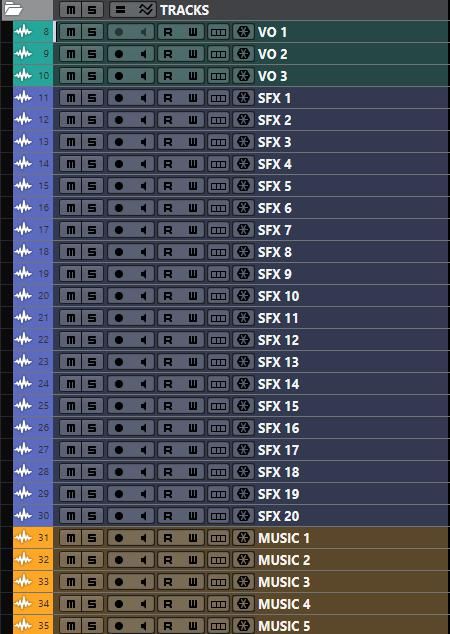
This balance of sound effects, music, and voice-over usually was fine for an episode. and if it wasn't, it's pretty simple to duplicate some tracks and make more. That is 3 VO tracks, 20 SFX tracks, and 5 Music tracks. Bear in mind, I would always rename the tracks to describe what was in each one, which was paramount for director's/producer's notes when revisiting a couple of days later. Having great naming saved buttloads of time.
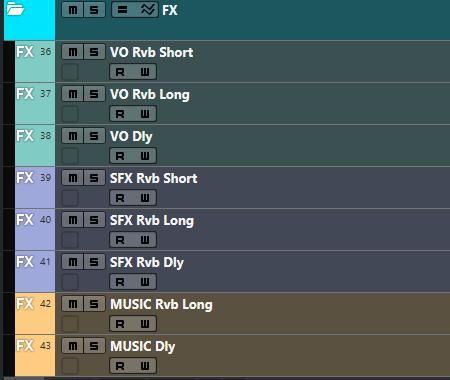
Having sends ready for the abovementioned tracks also saves time. However, since I was (and usually am) delivering by stems, those reverbs and delays that help bridge transitions or convey different feelings, need to also send their output to the same stem that the original signal "stem" (haha) from. So this template accounts for that, naturally.

Finally, the tracks and fx end up here at the end. First there's a sum for all the three different types of tracks, VO, SFX and Music, which I used regularly for volume automation and special effects like cutting the high end of the music or things of that nature. Afterwards VO goes into a dialogue stem and SFX + Music goes into that stem, which finally goes into a full mix.
These master tracks don't have plugins on them, you will have to add your preferred stuff here. I recommend leaving the "FULL MIX" as blank as possible to enable the sum of the two other stems to equal the "FULL MIX" if someone else slaps those tracks into a video editing program.
Ident sounds and sync pops
Also, I added in the stereo versions of the sounds I posted earlier, on places I've seen and been required to put them in my experience. Always check the delivery requirements, but for stereo material, you should have what you need in this template and might only need to change the positions. I usually work with picture starting at 10 Hours, some want picture to start at 1 hour or even 0 hours, and then it's only a matter of moving my lineup tones to the corresponding hour. Read more and get the surround equivalents of these sounds here!
Thanks for reading my ramblings!
Feel free to download the template below, as long as you've made an account!